After 15 years of working in IT within the healthcare space, HIPAA is not a new topic for me; however, regulations, healthcare processes and best practices have all changed recently. Most of this change comes as a result of the constant evolution of the information security landscape as it pertains to healthcare.
Check out this month’s blog post on 19th to download our free HIPAA compliance checklist!

Don’t Let Your IT Company Make This One Mistake With Your Computer Network
Your IT services company is one quick phone call away. This is true of a lot of businesses that outsource their IT needs through an IT services provider.
While having an outsourced IT company on standby is great, a lot of the time they stay on standby. That is to say, they only get a phone call when something goes absolutely wrong – networks crash, hardware fails, data is stolen or erased and so on.
This is a major mistake.
Your IT company is capable (and willing) to do so much more than react to a catastrophic failure. When you save the phone call for emergencies, you’re leaving a lot of expertise on the table. Your IT company can make a huge difference in the way your business operates day-to-day – and for the better!
CONSIDER THE FOLLOWING:

You reduce your risk greatly. Do you know if your systems and processes are compliant with current standards? Is your network security up to par? Do you want to risk it and assume everything is up to snuff? Your IT company is there to make sure your business is secure before something happens, whether it’s a minor network outage or a catastrophic security breach. If you’re storing your customers’ financial details (or, really, any sensitive data) on a local server, this is HUGE.
You have one less thing to worry about. When you delegate and rely on your IT services company, this frees you up to work on what really matters: your business itself. Your IT company helps make sure you don’t spread yourself too thin. And when it comes to delegation, make sure your employees can contact your IT team as needed. After all, your employees are on the frontlines and may experience an issue that needs resolving. They shouldn’t need to bug you about it. They should be able to submit a ticket directly to your IT. Simple!
Your business stays ahead of the curve. This comes down to proactivity. An experienced IT company knows IT like no one else; they can, in some cases, catch a problem before it becomes a problem. They are there to keep your network updated and maintained, and, should an issue arise, they can address it ASAP to ensure your business avoids any downtime or outages. Plus, this gives you a competitive advantage. A lot of medium and small businesses skimp on security. They spend as little as possible on security and network management. You know who doesn’t skimp? The bigger companies. You can get on their level and blow past your competition. This is something your own customers would love to hear.
You keep costs down. Business owners love to save money where they can. Outsourcing your IT and relying on your IT company helps you do this. First, you don’t have to hire a dedicated, in-house IT team. This can be very costly. A qualified IT staff can come with a serious price tag because they’re in such demand. Second, because you have an outside IT company maintaining your network, they can help you avoid costly disasters, such as a network failure or data loss.
Waiting until something goes wrong is a dangerous and ineffective approach to IT. It puts your business at serious risk, both internally and externally. Let your IT company do what they do best: managing your systems! They help keep things running smoothly. You never have to worry if your firewall is up and running (and up-to-date). Don’t keep them at arm’s length. Let them do their job.
Free Report: What Every Business Owner Must Know About Having an Honest, Competent, Responsive and Fairly Priced Computer Consultant
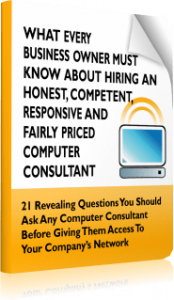 Don’t trust your company’s critical data and operations to just anyone! This business advisory guide will arm you with 21 revealing questions you should ask any computer consultant before giving them access to your company’s network. Choosing the wrong computer consultant to support your network can be incredibly frustrating and expensive, and could end up costing you in downtime, data loss and expensive repair bills, not to mention the headaches and frustrations.
Don’t trust your company’s critical data and operations to just anyone! This business advisory guide will arm you with 21 revealing questions you should ask any computer consultant before giving them access to your company’s network. Choosing the wrong computer consultant to support your network can be incredibly frustrating and expensive, and could end up costing you in downtime, data loss and expensive repair bills, not to mention the headaches and frustrations.
Download your FREE copy by filling out the
form on the right or call our office at (434) 333-6200.
5 Secrets To Increasing Your Prices
We all have to raise prices at some point in order to stay solvent. Many people agonize over the decision, worrying about what the net effect on their business will be. Here are some tried-and-true strategies I’ve learned that will make your prudent business decision even more effective.
 CREATE A NEW LABEL.
CREATE A NEW LABEL.
Language is powerful, and if you’re using the standard, generic industry label for your product, then you’re going to have a harder time charging a premium price. When I owned my computer forensics business, “data imaging” was the term the industry used for retrieving and storing information from a computer. I wanted to differentiate my services from the rest of the pack, so I added some bells and whistles that the other guys didn’t, and I called my service “data encapsulation.” When you use a new term, you can get a client to ask, “What does that mean?” That’s a chance to differentiate yourself from the crowd and justify your premium price.
- DON’T CHARGE BY THE HOUR.
Think about it: if you charge by the hour, then the better and more efficient you become in your field, the less money you make. Charging by the project rewards efficiency because as your skills and speed improve, you’ll be able to complete more projects, which increases revenue.
- INCORPORATE PACKAGING/BUNDLING.
I once worked with a client who was looking for a way to improve his profitability. His problem was that he sold iPhones on eBay, and thousands of people were doing the same thing, which drove prices down. Our solution?
He created a DVD that shared insider secrets for the iPhone and bundled it with iPhone purchases. He combined products, creating a unique package that no one else could offer, which allowed him to raise his prices.
- JUST DO IT.
Your best customers will be surprised that you didn’t raise prices sooner because they value your work. It’s possible that you’ll lose a customer or two over your increase, but those clients who leave are likely to be your problem children anyway. If you’re not confident about how your customers will react, introduce a price increase for new customers only and see how it goes.
- EXPLAIN.
In the absence of an explanation for your price increase, your customers will invent their own. They may speculate that you’re greedy and taking advantage of them. If you take time to explain why you’ve increased prices, though, you’ll find that your customers will accept the change much more easily. Cite your increased expenses, your expanded staff and your commitment to improve quality, and your clients will support your decision.
 MIKE MICHALOWICZ (pronounced mi-KAL-o-wits) started his first business at the age of 24, moving his young family to the only safe place he could afford – a retirement building. With no experience, no contacts and no savings, he systematically bootstrapped a multimillion-dollar business. Then he did it again. And again. Now he is doing it for other entrepreneurs. Mike is the CEO of Provendus Group. He is also a former small-business columnist for The Wall Street Journal; MSNBC’s business makeover expert; a keynote speaker on entrepreneurship; and the author of the cult classic book The Toilet Paper Entrepreneur. His newest book, The Pumpkin Plan, has already been called “the next E-Myth!” For more information, visit mikemichalowicz.com.
MIKE MICHALOWICZ (pronounced mi-KAL-o-wits) started his first business at the age of 24, moving his young family to the only safe place he could afford – a retirement building. With no experience, no contacts and no savings, he systematically bootstrapped a multimillion-dollar business. Then he did it again. And again. Now he is doing it for other entrepreneurs. Mike is the CEO of Provendus Group. He is also a former small-business columnist for The Wall Street Journal; MSNBC’s business makeover expert; a keynote speaker on entrepreneurship; and the author of the cult classic book The Toilet Paper Entrepreneur. His newest book, The Pumpkin Plan, has already been called “the next E-Myth!” For more information, visit mikemichalowicz.com.
The Biggest Cyber Security Risk Your Business Faces
Remote employees pose a huge risk to businesses. When they connect to the Internet, whether out and about or at home, you have no idea how secure their connection is.
Plus, a majority of small businesses don’t regularly update their remote work security policy, and upward of 30% of small businesses don’t even offer any kind of security training. If your remote employees are accessing sensitive data, the risk for your company is huge.
Nearly 60% of small businesses hit by a cyber-attack go out of business within six months of the attack. They simply cannot respond and recover. It’s expensive, and customers often flee.
One way to avoid this is to have a cyber security policy in place. Your employees should be following your remote work rules. On top of this, a cyber security insurance policy can help you avoid the cost of recovering should the worst happen. Small Business Trends, 8/19/2019
4 EVERYDAY HABITS SMART PEOPLE USE THAT DESTROY PRODUCTIVITY
They need to be connected. The news and social media are always updating – it’s addicting and people are afraid to miss out. They may also be distracted by text or e-mail. Cut yourself off to find focus.
They multitask. Some people say they are great multitaskers, but research says it just doesn’t work – not if you want to focus and deliver quality results. Multitasking splits focus and harms productivity. Do one thing exceptionally well before moving to the next task.
They don’t write things down. Don’t over-rely on your memory to get things done. We can get overwhelmed throughout the day and forget things. Write things down, take notes or make lists to avoid this common mistake.
They focus on wants. Sometimes our “wants” get in the way of our “needs.” You can’t be productive if you’re too focused on wants. Buckle down and focus on what needs to get done. It comes down to self-discipline.
Business Insider, 7/12/2019
3 EASY WAYS TO CUT DOWN ON MOBILE DATA USAGE
Monitor and customize your usage. Most current smartphones let you see how you’re using your data and what you can do to change your habits (turning off apps to save data, for instance). You can also turn off data anytime you don’t have use for it.
Use WiFi Assist or Adaptive WiFi. You can set your phone to automatically connect to trusted WiFi hot spots when in range. This is a great tool if you often forget to switch manually.
Download content when on WiFi. When you know you’re going to want to watch a video, TV show or movie when you’re away from WiFi, many apps let you download content to your phone. Mashable, 8/20/2019
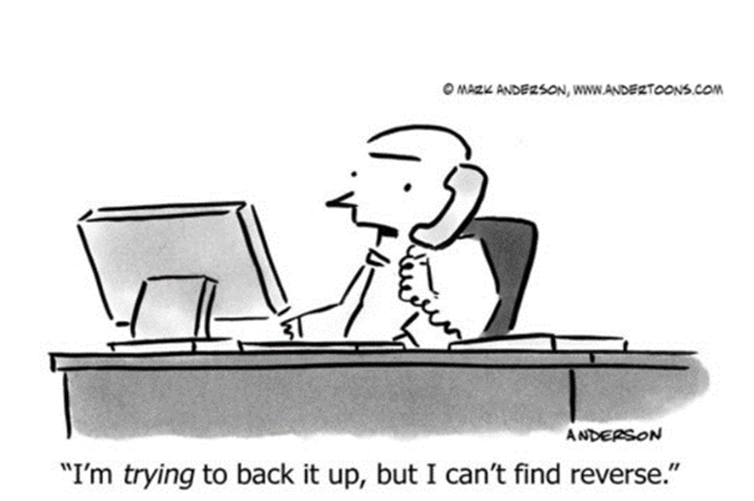
 This monthly publication provided courtesy of Paul Meadows, President of Integrated Technology Group.
This monthly publication provided courtesy of Paul Meadows, President of Integrated Technology Group.
Our Passion:
Helping healthcare professionals focus on their patients.








