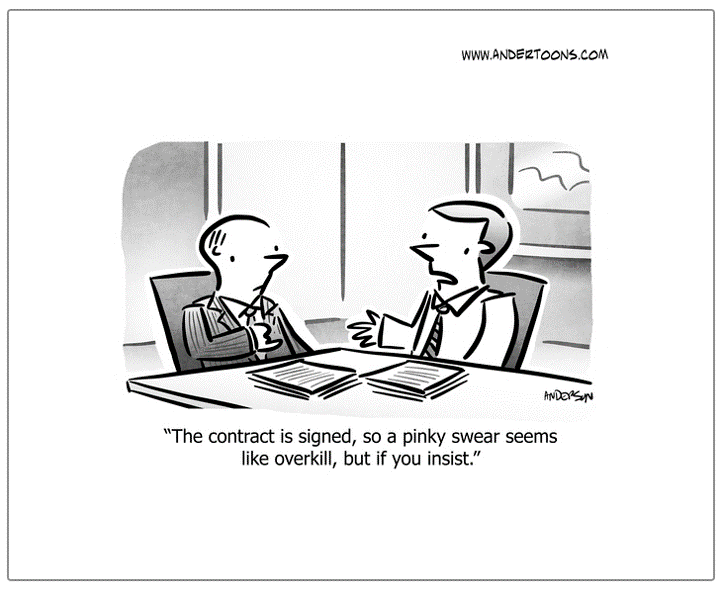STOP KICKING THE CAN DOWN THE ROAD ON BUSINESS CONTINUITY!
Has there ever been a more critical time for nearly every organization to test their business continuity plans if they have one? If your business does not have one, then there has never been a better time to stop procrastinating and put this task at the top of your list. While I have talked to many business owners, CEOs and COOs about this topic, in the small business arena, I get the impression that many of them struggle to know where to start. Perhaps this blog post will give you the handful of details needed to begin eating this elephant one bite at a time.
Clear Signs You’re About To Get Hacked … And What To Do NOW To Prevent It

Do you use the same password for everything? If you do, you’re not alone. We all have bad cyber habits, whether it’s reusing passwords or connecting to unsecured WiFi. These habits can make it easy for hackers to steal our personal information and use it for their own purposes – or they can sell it on the dark web for an easy profit.
These are habits you have to stop right now – and habits your employees need to stop too. After all, good cyber security practices are a group effort! But using the same password for everything or using simple passwords aren’t the only things that are going to get you into trouble. Here are three more clear signs you’re setting yourself up for a breach.
Sharing Your E-mail
Countless websites want your e-mail address. Sometimes it’s not a big deal if you’re sharing it with a vendor or e-commerce site. You want to ensure you receive invoices and shipping confirmation. But other websites just want you to sign up for special offers, notifications, e-mail newsletters and other inbox clutter. It sounds mostly harmless, but what they fail to tell you is the fact that they’re going to sell your e-mail address to advertisers and other third parties.
To make matters worse, you have no idea where your e-mail address will end up – or if it will fall into the wrong hands. Hackers are constantly on the lookout for e-mail addresses they can take advantage of. They use e-mail for several different kinds of cyberscams – most notably phishing scams. Hackers can even make it look like an e-mail is coming from a legitimate source to get you to open it.
Whenever possible, avoid using your work or personal e-mail. If you need to sign up for something and you don’t completely trust the source (or just want to avoid spam), create a “burner” e-mail address you can use. It
should be something different from your work or personal e-mail and not associated with business or banking.
Not Using HTTPS
Most of us are familiar with HTTP. It’s short for Hypertext Transfer Protocol and is a part of every web address. These days, however, many websites are using HTTPS – the S standing for “secure.” Some web browsers, like
Google Chrome, even open HTTPS websites automatically, giving you a more secure connection. Of course, this only works if the website was made with an HTTPS option.
Why is visiting an unsecured HTTP website dangerous? Any data you share with an unsecured website, such as date of birth, passwords or any financial information, may not be securely stored. You have no way of knowing that your private data won’t end up in the hands of a third party, whether that’s an advertiser or a hacker. It isn’t worth the risk.
When visiting any website, look in the address bar. There should be a little padlock. If the padlock is closed or green, you are on a secure website. If it’s open or red, the website is not secure. You can also click the padlock to verify the website’s security credentials. It’s best practice to immediately leave any website that is not secured.
And never share your personal information on a webpage that is not secure.
Saving Your Passwords In Your Web Browser
Web browsers make life so easy. You can save your favorite websites at the click of a button. You can customize them to your needs using extensions and add-ons. And you can save all your usernames and passwords in one place! But as convenient as it is, saving passwords in your browser comes with a price: low security.
If a hacker gets into your saved passwords, it’s like opening a treasure chest full of gold. They have everything they could ever want. Sure, web browsers require a password or PIN to see saved passwords, but a skilled hacker can force their way past this hurdle if given the chance.
Use a password manager instead. These apps keep all of your passwords in one place, but they come with serious security. Even better, many password managers are designed to suggest new passwords to you when it’s time to update your old passwords. LastPass, 1Password and Keeper Security Password Manager are all good options.
Find one that suits your needs and the needs of your business.
Free Report: What Every Business Owner Must Know About Having an Honest, Competent, Responsive and Fairly Priced Computer Consultant
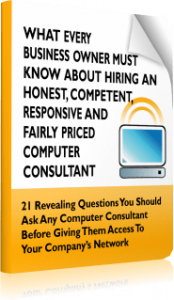
Don’t trust your company’s critical data and operations to just anyone! This business advisory guide will arm you with 21 revealing questions you should ask any computer consultant before giving them access to your company’s network. Choosing the wrong computer consultant to support your network can be incredibly frustrating and expensive, and could end up costing you in downtime, data loss and expensive repair bills, not to mention the headaches and frustrations.
Download your FREE copy today at www.ITGHealthcare.com or call our office at (434) 333-6200
Are You Working SMART?

Rubbermaid thought they needed more products to be the leader in their industry. So, they set out to invent a new product every day for several years, while also entering a new product category every 12-18 months. Fortune magazine wrote that Rubbermaid was more innovative than 3M, Intel and Apple; now, that is impressive.
Then Rubbermaid started choking on over 1,000 new products in less than 36 months. Innovation became more important than controlling costs, filling orders on time or customer service. They ended up closing nine plants and laid off over 1,100 employees before Newell Corporation came in to buy (rescue) the company.
I had a mentor who once told me, “Rob, I don’t care how hard you work. I care how smart you work.” Rubbermaid was working hard, putting in time, money and effort while at the same time destroying their own company. How did that work out for them?
Eli Lilly thought they needed to hire 2,000 PhD researchers to create more products to keep Wall Street happy with their growth. The only problem was they didn’t have the funds to hire them. So, they had to come up with another way to solve this problem – in other words, they had to work smarter.
They decided to take all their molecular problems, post them on the Internet and tell all molecular PhD researchers that they would PAY for solutions. Instead of having to pay the salaries and benefits for 2,000 new
researchers with money they didn’t have, they had thousands upon thousands of researchers all over the world sending in their suggestions for solutions to their molecular problems, and they only had to pay for the ones they used. Now, that is SMART!
Do you see SMART opportunities in these statistics?
- About 66% of employees would take a lower paying job for more work flexibility.
- About 62% of employees believe they could fulfill their duties remotely.
- About 60% of employees believe they don’t need to be in the office to be productive and efficient.
Could you lower overhead and expenses by having some people operate from home? Some managers will immediately say, “That won’t work; you won’t have control of your employees. They won’t get things done.” If that is your argument, my statement to you is this: you have hired the wrong people.
JetBlue has hundreds of reservation agents operating from their own homes. Their homebased agents save, on average, up to $4,000 on their commuting expenses, not counting the savings of lunch, day care and wardrobe.
JetBlue found they had a 25% increase in productivity once employees were allowed to work from home; they figured out a different, more productive, less expensive, more profitable … SMARTER way to operate.
To survive in this competitive marketplace, you must change, adapt, modify, challenge, innovate, transform, revise and improve, but what’s paramount to your success is to be working SMART!
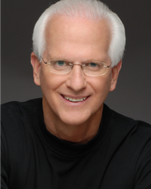
Robert Stevenson is one of the most widely recognized professional speakers in the world. Author of the books How To Soar Like An Eagle In A World Full Of Turkeys and 52 Essential Habits For Success, he’s shared the podium with esteemed figures from across the country, including former President George H.W. Bush, former Secretary of State Colin Powell, Tony Robbins, Tom Peters and Stephen Covey. Today, he travels the world, sharing powerful ideas for achieving excellence, both personally and professionally.
These 6 Hobbies Will Make You Smarter
Play An Instrument – Learning to play an instrument – or playing an instrument you’re already familiar with – keeps the brain sharp. It’s an “active” hobby that creates new neural pathways in the brain, which is linked to good brain health, including improved memory and problem-solving.
Read Constantly – Reading helps reduce stress while boosting cognitive abilities, like interpreting data and emotions. Interestingly, it doesn’t matter what you read as long as you read often.
Exercise Daily – Exercise promotes the release of brain-derived neurotrophic factor (BDNF) within the body, a protein that promotes healthy brain activity, including better mental acuity.
Learn A New Language – Like playing an instrument, learning a new language creates new neural pathways. Research shows that people who learn a second language are better at solving puzzles and problems.
Play “Brain Games” – Activities such as sudoku, puzzles, board games and problem-solving video games can be beneficial to the brain. These activities increase brain neuroplasticity, which improves cognitive ability and reduces anxiety.
Meditate – It’s also important to quiet the brain. Meditation improves focus and can improve your mood significantly, which can boost confidence. Business Insider, Dec. 17, 2019
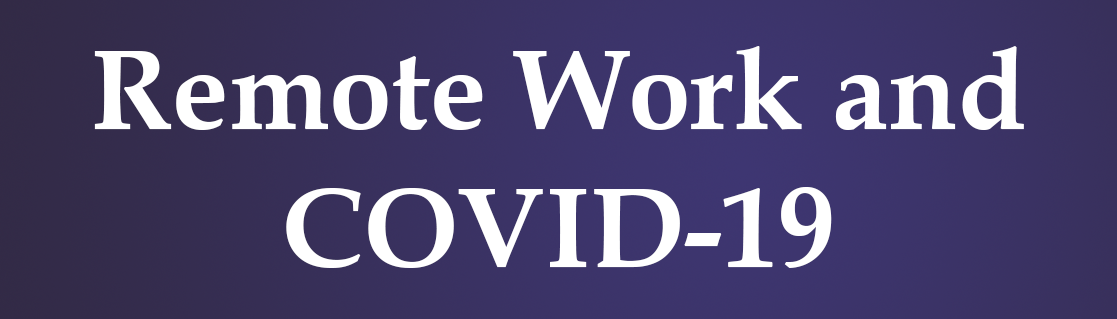
In light of the COVID-19 pandemic, ITG is dedicated to providing solutions for your business so that you may continue to function even with a remote workforce. If you are considering sending staff members to work from the comfort of their own homes, ITG has several solutions and related trainings that we offer, allowing for an easier transition for your business.
For communication, Microsoft Teams allows for chat, calls and meetings to be conducted between users within your business. For our VOIP hosted clients, we provide several options to enable your employees to answer their phones from home. For those with Microsoft Office 365 licensing, access to portal.office.com will allow for file sharing in OneDrive as well as live collaboration in Word, Excel, and other applications if this functionality is not already being used.
If you are considering allowing your staff to work from home and need a solution, please do not hesitate to reach out to us so that we can assist you. We would be happy to help with any questions or concerns that you may have during this time.
BEWARE AT THE GAS STATION …
If you use a credit card at the gas pump, you increase your risk of having your credit card information stolen. At the end of 2019, Visa warned a number of its customers that hackers are actively stealing credit card information by hacking into gas stations’ point of sales networks. These networks, it turns out, are not as secure as they should be.
Hackers also use phishing scams. All the gas station employee has to do is click a malicious link and hackers can install software that steals credit card information from the station and sends it back to the hacker.
What can you do to protect yourself? Make sure your credit cards are up to date with the latest chip technology. Never use your card’s magnetic strip, if possible. If you’re still using your magstripe, ask your issuer for an updated card or find a new credit card provider. Cash is also a great option. Inc., Dec. 16, 2019
4 WAYS TO IMPROVE BUSINESS IN 2020
Automation – Boost efficiency with automation tools. Think accounting and financial management tools like FreshBooks and QuickBooks or project management tools like Trello. You can also use e-mail marketing apps like Mailchimp.
Accessibility – Make it easier than ever for customers to book your services. Online-scheduling software streamlines the process, allowing customers to schedule times that work for them and you. You can have customers book times on your website or Facebook page.
Employee Engagement – Delegate more, encourage more communication through apps like Slack and celebrate more achievements.
Customer Service – Chatbots and other types of similar customer service-based artificial intelligence are bigger than ever. Use them on your website or direct customers to Facebook Messenger. HubSpot’s Chatbot Builder is a good tool to try when getting started. Small Business Trends, Dec. 1, 2019